If you're working with the Group module for Drupal and have setup content plugins to allow content to by added to your groups, remember that no permissions are granted by default. Everything will seem fine while you are configuring things logged in as the admin user, but anonymous and regular authenticated site users might be missing the content.
For anyone who has used the Group module for any decent amount of time this is likely to obvious, but it caught me out a few times. I was trying to debug a View which had no results returned and was looking through the View permissions and the general Site permissions long before it occurred to me to check the permissions within the Group type Manage pages.
Specifically you'll want to navigate to: admin/group/types/manage/your_group's_machine_name/permissions
Or you can navigate by clicking on the Group menu in the toolbar, then clicking on the 'Group types' tab which will list all your defined group types. Then on the group you wish to edit, click the drop down icon in the operations column on the row for your desired group type to expand the menu options. There you should see the 'Edit permissions' menu link, click on that.
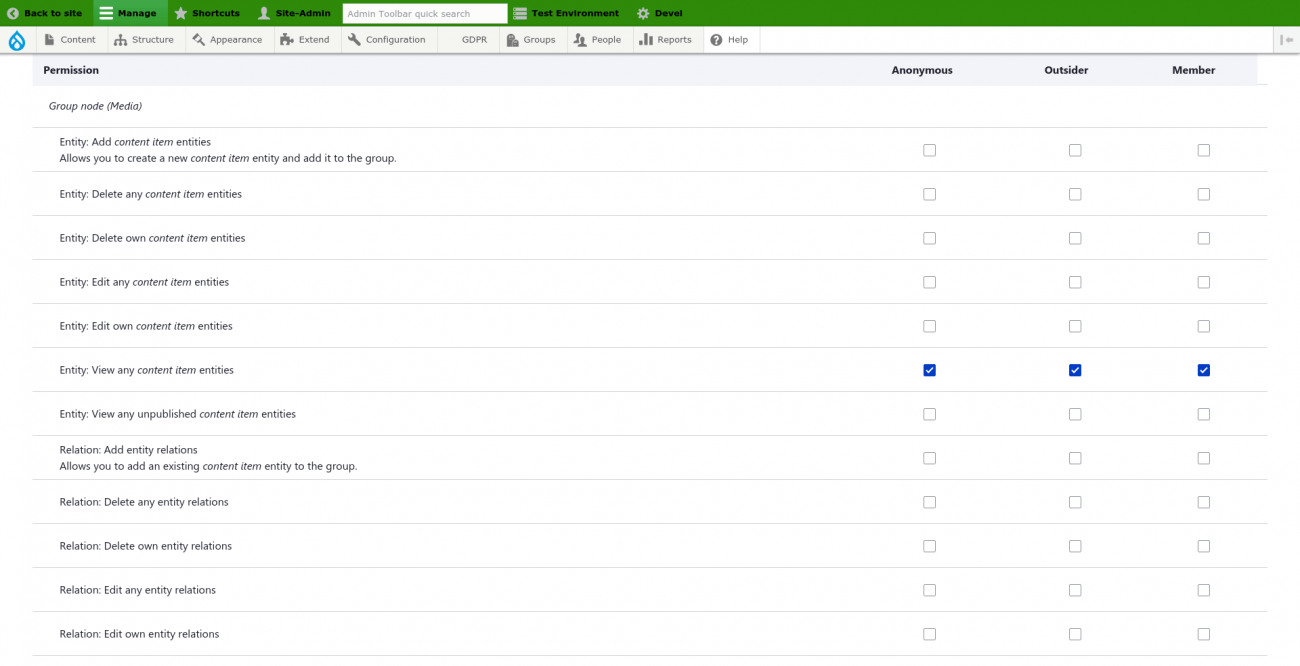
In my case that's all roles including anonymous that have been granted access. Depending on your design requirement you may choose a more restrictive setup.
The main thrust of this Article is a reminder to check and set the per Group/Content permissions, given the plugins when installed do not appear to make any assumptions about how you want the permissions setup.
